WordPress 5.3 is out with the most refined user experience and improved block editor. Named “Kirk” in honor of jazz multi-instrumentalist Rahsaan Roland Kirk, the latest and greatest version of WordPress today is now available for download or update right in your WP dashboard.
But, there’s a catch! Looks like the update to WordPress 5.3 is causing an error, specifically on sites using OceanWP theme.
I’m writing a blog post about this because this matters to us. TekWorx’s customers, my trainees, and students for TekWorx.Training or even our in-house sites are mostly using OceanWP as a theme. OceanWP is also the WordPress theme I usually recommend for my WordPress Site Development tutorial.
What is the problem?
Here’s how the errors we’re seeing look like:
Warning: Declaration of QuietSkin::feedback($string) should be compatible with WP_Upgrader_Skin::feedback($string, …$args) in /home/–/public_html/wp-content/plugins/ocean-extra/includes/wizard/classes/QuietSkin.php on line 12
Warning: Cannot modify header information – headers already sent by (output started at /home/–/public_html/wp-content/plugins/ocean-extra/includes/wizard/classes/QuietSkin.php:12) in /home/–/public_html/wp-includes/functions.php on line 5946
As you can see, this particular error has something to do with the QuietSkin.php file of the Ocean Extra plugin.
Normally, users with this issue will see the error in the header section of the site. And you won’t be able to get into the WP Admin dashboard. You will need to disable Ocean Extra to even get into the Admin area. But that doesn’t necessarily fix the issue.
How to Fix this WordPress 5.3 Error with OceanWP theme?
At the moment, OceanWP has still yet to release a fix for this (probably through an official Plugin update).
In the meantime, here’s a quick fix you can follow:
1. Login to your web host’s File Manager.
2. Go to wp-content/plugins/ocean-extra/includes/wizard/classes/QuietSkin.php
3. Edit QuietSkin.php
4. Change
public function feedback($string) { /* no output */
to
public function feedback($string, ...$args) { /* no output */
5. Save.
The above steps should fix it. Let me know how it goes in the comment section below.





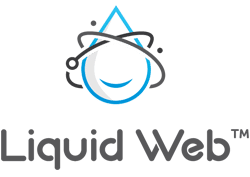
You just saved my life!! I have a client presentation, decided to upgrade WordPress before leaving for the meeting and everything crashed. I tried everything I could think of but only your suggestion worked. Thank You! Thank You! thank you!!! I am late for my meeting.
Thank you so much ! I’m a complete newbie in those things and i’m french so i was lost 😮 thank you so much for your article ! Although i cannot personalize OceanWP via my WP Admin dashboard and the 2 buttons for twitter and linkedin do’t have any logos. I uploaded OceanWP (is it fixed ? It’s the 1.7.3 version) and it’s doing that on my 3 websites :/
I found the problem, elementor and “Font awesome” nedded updates too. Thank you so much, i was lost and couldn’t log in for several days !
Glad this guide helped you out, Lilly! Cheers!