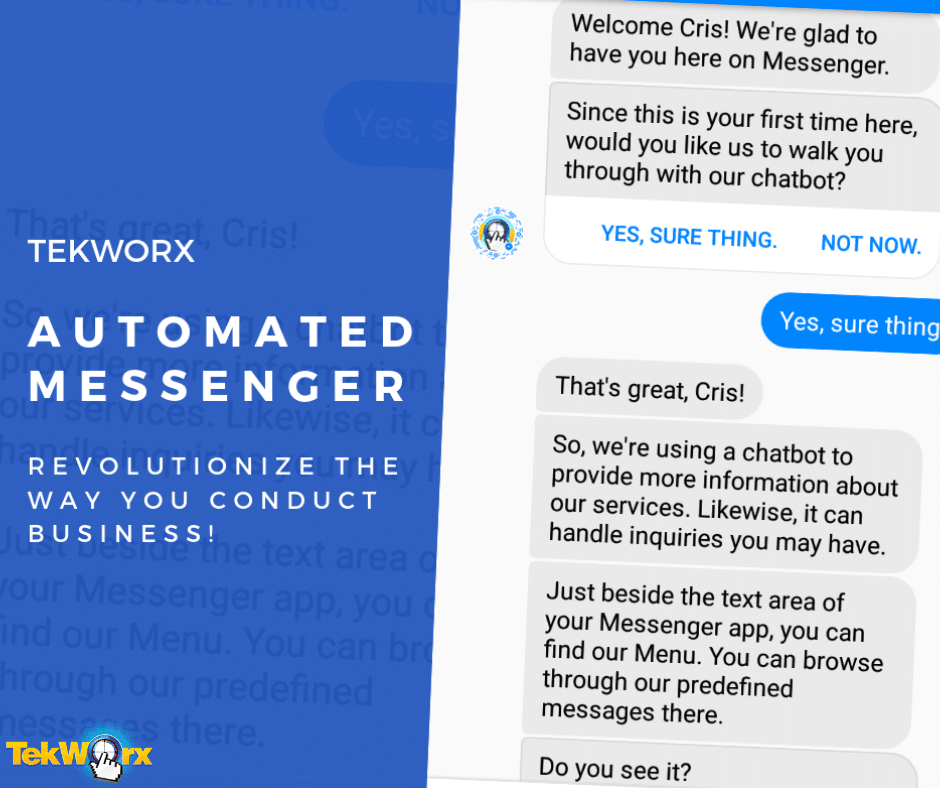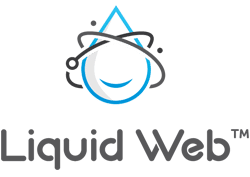I originally intended to list just 6 ways to increase Messenger chatbot subscribers, but I realized I had to add more. I’ll keep this post updated as I see fit in the future. 🙂 So here we go…
When Facebook introduced Bots on its Messenger platform about 2 years ago, it opens up lots of possibilities and opportunities in digital. Messenger Automation (or chatbot) is becoming mainstream, disrupting how we communicate with customers online, and prompting entrepreneurs and businesses to adopt this fast-growing marketing channel as well.
If your business is already on Messenger and has chatbot built to it, here are some growth strategies you can implement to increase subscribers, helping you succeed in Messenger Marketing.
1. Discover
The Discover Tab gets your Messenger bot organic visibility. People can find Messenger accounts of nearby businesses or brands using this tab. Organized by category, recent activity, and featured experiences, the Messenger bots are personalized to each user on Messenger. This means different results when viewing the Discover tab right within the Messenger app.
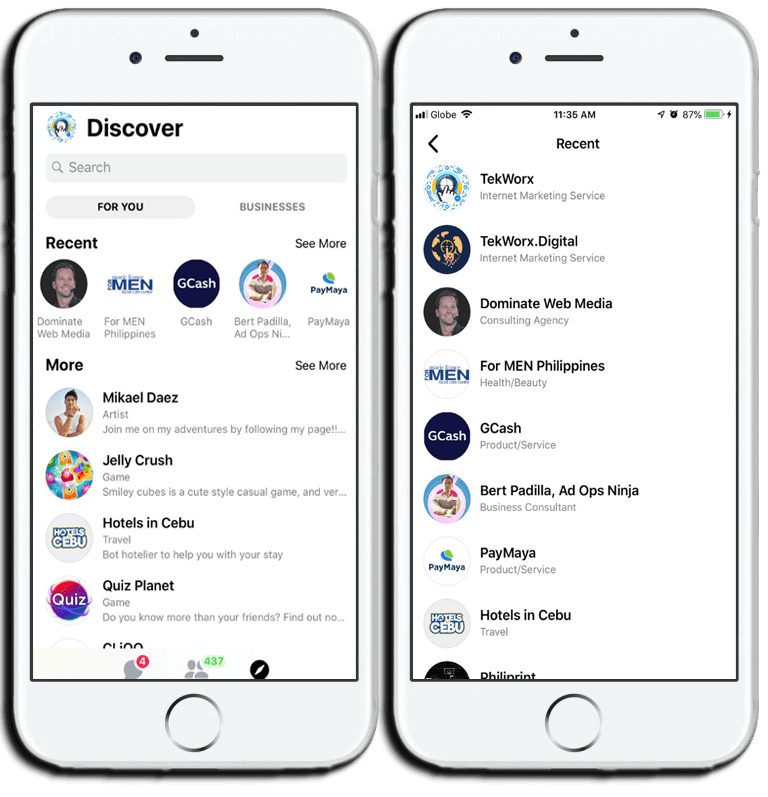
Discover complements existing entry points for your chatbot. You’ll need to apply to have your bot included in Discover, by completing the Discover submission form or by doing so on the Messenger Platform options on your Facebook Page settings.
2. Sharing
Messenger’s sharing functionality allow people to share content, and of course, the chatbot. They can just tap “Share”, and the button sends the message along with an attribution that contains the name and icon of your Facebook Page. When the attribution is tapped, a new conversation with your bot is opened adding up a new subscriber.
You can also share through the Messenger’s WebView, which creates and provides rich web-based experience, and encourages sharing right within the Messenger app. This enables sharing content back to the current conversation or broadcasting it to multiple people.
3. m.me Links
Messenger bots have unique URLs using m.me Links. It is a service operated by Facebook that redirects users to a person’s profile, a page, or a bot in Messenger. It can be used in websites, emails, SMS, or any messaging app. Here’s an example m.me link for TekWorx for you to see it in action.
Many companies have spent a great deal of effort in growing their subscribers list from other channels, either on email or even SMS. All this hard work need not go to waste. You can migrate these subscribers to Messenger. Just include your m.me links in your emails, and ask your subscribers to start a chat with you.
4. Messenger Website Plugins
There are several plugins you can use to integrate Messenger into your website. With these plugins, people can interact with the same personalized experience they get in Messenger. The plugin automatically loads recent chat history and enables you to continue the conversation even after the customer have left your webpage.
Among the most effective growth plugins to acquire new Messenger subscribers include the “Customer Chat” plugin, “Sent to Messenger” plugin, “Checkbox” plugin, and “Message Us” plugin. All of these plugins render different buttons on webpages, with the main purpose of opening up conversation with your chatbot and letting them opt-in into your subscribers list.
5. Facebook Pages
Your customers are on Facebook, right? And they’re likely following your brand’s main Page? Regardless of which Template you’re using, there’s always a CTA (call-to-action) button that you want people to see and take action. Make use of such button to attach your Messenger chatbot. By integrating Messenger, customers can connect with your business on their terms.
Of course, you can also place m.me links on some of your posts right within the Page. Either way, it streamlines customer flow and the conversation stays in Messenger. Plus, that will allow you instant re-engagement in the future.
6. Advertising
Promote your business with Facebook ads, using messages as the main call-to-action. Messenger-targeted ads, either from Facebook newsfeed, Instagram, or Messenger Inbox provide direct and conversational way for people to take action.
In some cases, customers may browse products and services, and purchase them directly in the conversation. But regardless of the stage they’re in on the customer journey, you can always tailor on-going messages and conversations in Messenger to meet specific needs.
Bonus: Messenger Codes
Remember QR codes? Well, Messenger Codes, I must say is a bit cooler and visually better than QR codes. Albeit both having similarities.
Messenger Code is generated with link to the chatbot embedded on it. So when someone scans the code, it opens up a conversation with the chatbot. Below is an example of TekWorx’s Messenger Code.
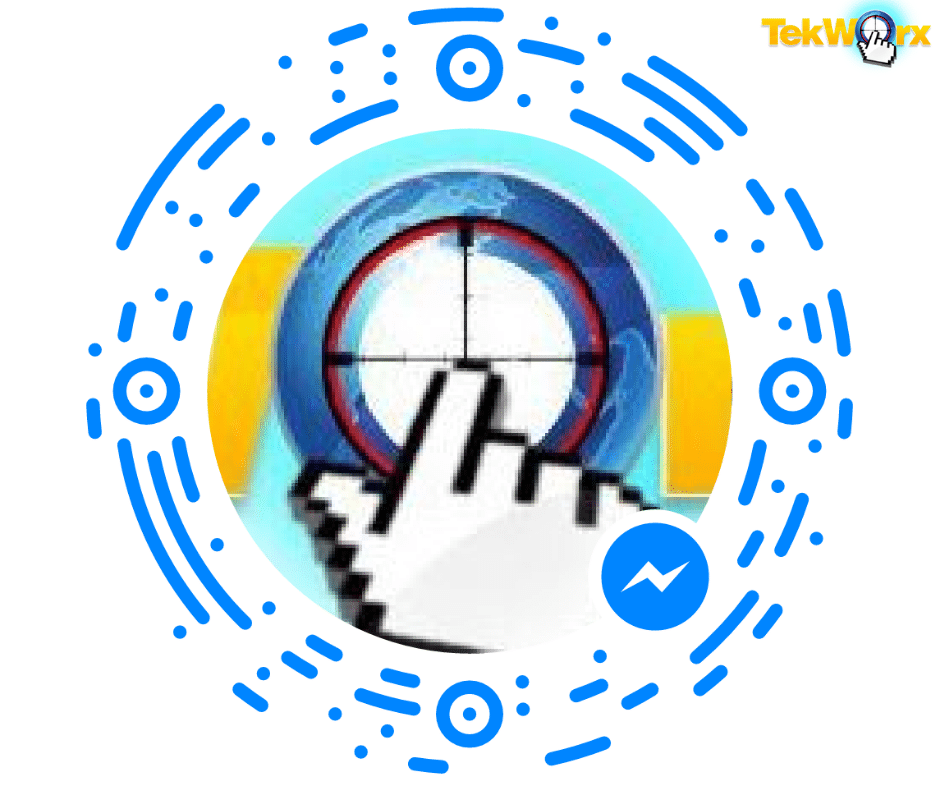
Using Messenger Code is very easy. One has to do is just scan the code to start the conversation with your chatbot. To scan, simply open the Camera on the Messenger app, tap and hold the camera up to a Messenger Code.
From there, when the code is scanned and the user starts a conversation with the chatbot, it’s added automatically as subscriber as well. It would be interesting to use this on fliers, ads, or any places where you want people to try your chatbot — right?
Needless to say, Facebook Messenger is poised to become the leading new marketing channel in the coming years. With Messenger, you can chat with customers, rather than calling or sending them emails. Surveys have shown that people are more likely to buy from a store that replies quickly. And I don’t think that would be different for any other type of business!
If you’re new to Messenger Chatbot, learn how Facebook Messenger Automation can revolutionize your business.