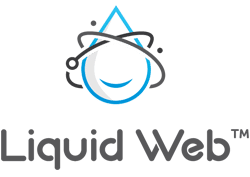Trainer’s Note: This tutorial features video clips/tutorial from webinar sessions on WordPress Maintenance and Backup Recovery. Each video clip comes with text contents, links to relevant tools or plugins, and other training materials that will help you understand each topic easily and apply the lessons learned accordingly.
Copyright Notice: Unauthorized distribution, copying, or reuse on any part of the entire contents of this tutorial is strictly prohibited. Violators will be sued for copyright violation. Existing trainees and students who also violate this copyright notice will have their access revoked permanently with no refund.
Introduction
How safe is your WordPress site?
Have you experienced working on it, only to have your access denied?
Or have it all vanish in an instant?
Nothing is set in stone. An absentminded mouse click can erase all your hard work! But losing your WordPress site does not have to be permanent.
Remember, your website doesn’t end at the design and development stage. It needs to be maintained, updated, and backed-up.
This tutorial will teach you the correct preventive measures to avoid your or your client’s worst nightmare!
WordPress is constantly updated for security and to keep up with new functionalities. This includes core components such as themes and plugins. Digital professionals and business owners must update their WordPress site regularly. This is done to avoid being vulnerable to malware or online attacks. Outdated theme or plugin codes and weak passwords are among the top reasons for getting hacked. But there’s more in maintaining, securing, and restoring a WordPress site you should know about!
TekWorx Founder, Bert Padilla will teach you how to do this. For freelancers or business owners, maintaining and managing a website is important. And the tutorial video below on WordPress Maintenance and Backup Recovery may be crucial to saving your site, be it for E-Commerce or a Portfolio website.
ACTUAL TUTORIALS: WordPress Maintenance and Backup Recovery
Bert’s teaching approach and training methodology allow assertive and goal-oriented individuals like you to easily understand and grasp the subject. Should you have any concerns or clarification, feel free to comment below or send a message on Facebook Messenger.
The tutorial is especially helpful to newbies as Bert will do a step-by-step demonstration on the following:
- WordPress security (Virus and Malware Scanning + Repair)
- Password Management
- Create a complete backup of site
- Check and update WordPress files
- Manage themes and plugins
- Manage spam
- WordPress Forms (Google reCaptcha)
- Email Deliverability
- Database Optimization
- Performance Tests (PageSpeed)
- How to fix 404 errors
- Fix broken links
- Content and SEO audit
- Image optimization
- Analytics and tracking codes review
Armed with the above know-how, you can easily manage and maintain your website, or quickly restore it to working condition. Being totally compromised will no longer be an issue since you have a safe copy of your site, or at least you already have the skills to put it back up and running.
Don’t wait before it’s too late. Know how to save your website with Bert Padilla through this course.
Reminder: Make sure you have Active Subscription with TekWorx to see all contents below. You can also remove the Content Restrictions in place by purchasing this course here: WordPress Site Development and Security.
Watch the full video below.
[pms-restrict subscription_plans=”2351,2238,6453,5993,14336,13143″]
Password: tw_wp_backup
Links to Essential WP Backup and Maintenance Plugins:
- UpdraftPlus Backup Plugin for easy backup of your website.
- WP Health Check to check and update WP Files (core, plugins, themes)
- WP Mail SMTP by WPForms
- Better Delete Revision to optimize posts / pages database
- GTMetrix for Performance Tests
- Broken Link Checker to find and fix broken links within the website
- Smush for Image Optimization
[/pms-restrict]
For questions and clarifications, feel free to comment below.
The Resource Person: Bert Padilla is a Certified E-Commerce Trainer. He’s also an online entrepreneur operating TekWorx.Digital. In 2018, he started sharing his online expertise as Trainer and Resource Person for one of the programs of the government’s Department of Information and Communications Technology or DICT. Inspired to help more and more Filipinos through digital trainings, Bert launched TekWorx.Training in early 2019.