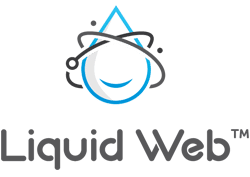Trainer’s Note: This page features video clips from TekWorx’s WooFest webinar series. It is primarily focused on WooCommerce as an E-Commerce platform along with its application to local businesses in the Philippines, MSMEs in particular. Each video clip may come with text contents, links to relevant tools or plugins, or other training materials that will help you understand each topic easily and apply the lessons learned accordingly.
Copyright Notice: Unauthorized distribution, copying, or reuse on any part of the entire contents of this tutorial is strictly prohibited. Violators will be sued for copyright violation. Existing trainees and students who also violate this copyright notice will have their access revoked permanently with no refund.
Why get TekWorx’s WooCommerce 101 Course?
Using Woocommerce, one of the most popular and trusted E-Commerce solutions for WordPress. This WooCommerce 101 course will help you learn how to build an online store. Regardless of what business you are in or what products or services you are offering. WooCommerce is the perfect solution!
TekWorx’s WooCommerce 101 course features step-by-step guides and video tutorials. This will help you navigate through WooCommerce, Products, and Analytics core dashboards. Also, you will learn how to configure WooCommerce settings, add products, manage sales, and other store customizations.
This course, TekWorx’s WooCommerce tutorial, designed for Filipino businesses and MSMEs in the Philippines which makes it unique. While WooCommerce.com has its own documentation and guides on how to use WooCommerce, it may still be confusing to some people in many ways. This is because the guides are general in nature and do not directly and specifically address users in the Philippines.
Therefore, we present to you the “WooCommerce 101 Tutorial for Pinoys” for local businesses, entrepreneurs, or MSMEs in the Philippines.
Since the tutorial primarily focuses on audiences in the Philippines, the talk is in Taglish (Tagalog-English) to make the subject easier to understand.
Prerequisite: WordPress Site Development and Security
This WooCommerce 101 tutorial is best learned if you already have prior knowledge or a background in WordPress, or WordPress Site Development to be specific. However, if you are a newbie to WordPress, we recommend getting the WordPress Site Dev and Security course here.
ACTUAL TUTORIALS: WooCommerce 101
Bert’s teaching approach and training methodology allow assertive and goal-oriented individuals like you to easily understand and grasp the subject. Should you have any concerns or clarification, feel free to comment below or send a message on Facebook Messenger.
Reminder: Make sure you have Active Subscription with TekWorx to see all contents below. You can also remove the Content Restrictions in place by purchasing this course here: WooCommerce 101.
[pms-restrict subscription_plans=”2238,13143,2351,14895″]
Password: tw_whywoo
[/pms-restrict]
Next Video: Installing WooCommerce
[pms-restrict subscription_plans=”2238,13143,2351,14895″]
Password: tw_installwoo
[/pms-restrict]
Next Video: Setting Up WooCommerce – General Settings
[pms-restrict subscription_plans=”2238,13143,2351,14895″]
Password: tw_generalwoo
[/pms-restrict]
Next Video: Setting Up WooCommerce – Product Settings
[pms-restrict subscription_plans=”2238,13143,2351,14895″]
Password: tw_productwoo
[/pms-restrict]
Next Video: Setting Up WooCommerce – Shipping Settings
[pms-restrict subscription_plans=”2238,13143,2351,14895″]
Password: tw_wooship
[/pms-restrict]
Next Video: Setting Up WooCommerce – Payment Settings
[pms-restrict subscription_plans=”2238,13143,2351,14895″]
Password: tw_woopay
[/pms-restrict]
Next Video: Setting Up WooCommerce – Tax Settings
[pms-restrict subscription_plans=”2238,13143,2351,14895″]
Password: tw_taxwoo
[/pms-restrict]
Next Video: Setting Up WooCommerce – Email Settings
[pms-restrict subscription_plans=”2238,13143,2351,14895″]
Password: tw_wooemail
[/pms-restrict]
Next Video: Setting Up WooCommerce – Advanced Settings
[pms-restrict subscription_plans=”2238,13143,2351,14895″]
Password: tw_wooadvanced
[/pms-restrict]
Next Video: Adding Products in WooCommerce
[pms-restrict subscription_plans=”2238,13143,2351,14895″]
Password: tw_wooproadd
[/pms-restrict]
Next Video: Adding Upsell and Cross-Sell in WooCommerce
[pms-restrict subscription_plans=”2238,13143,2351,14895″]
Password: tw_woosell
[/pms-restrict]
Next Video: Adding Product Attributes in WooCommerce
[pms-restrict subscription_plans=”2238,13143,2351,14895″]
Password: tw_wooattributes
[/pms-restrict]
Next Video: Inventory Management in WooCommerce
[pms-restrict subscription_plans=”2238,13143,2351,14895″]
Password: tw_wooinventory
[/pms-restrict]
Watch the full video below.
If you’d like to watch the full video from the entire webinar session where I took the step-by-step tutorials above, I have it embedded below.
[pms-restrict subscription_plans=”2238,13143,2351,14895″]
Password: tw_woofull
[/pms-restrict]
For questions and clarifications, feel free to comment below.
The Resource Person: Bert Padilla is a Certified E-Commerce Trainer. He’s also an online entrepreneur operating TekWorx.Digital. In 2018, he started sharing his online expertise as Trainer and Resource Person for one of the programs of the government’s Department of Information and Communications Technology or DICT. Inspired to help more and more Filipinos through digital trainings, Bert launched TekWorx.Training in early 2019.