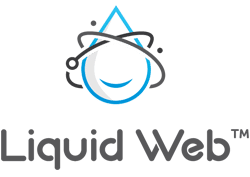Step 1: SIGNUP FOR TEKWORX ACCOUNT
1.1. To start on eCommerce and Digital Marketing courses, Register on this page: https://tekworxph.com/register/
1.2 Fill up required details and Select your preferred Subscription Plan.
Note 1: If you plan to make payment through PayPal, select “REGULAR: eCommerce and Digital Marketing Boot Camp (Level 1) – ₱3,490” right away. Then jump to Step 1.4.
Note 2: If you plan to make payment through Cash, Bank Transfer, GCash, PayMaya, Palawan Express, or other Remittance options, select “FREE ACCESS: eCommerce and Digital Marketing Boot Camp – Free”. Then jump to Step 1.4
1.3 Tick the reCAPTCHA box.
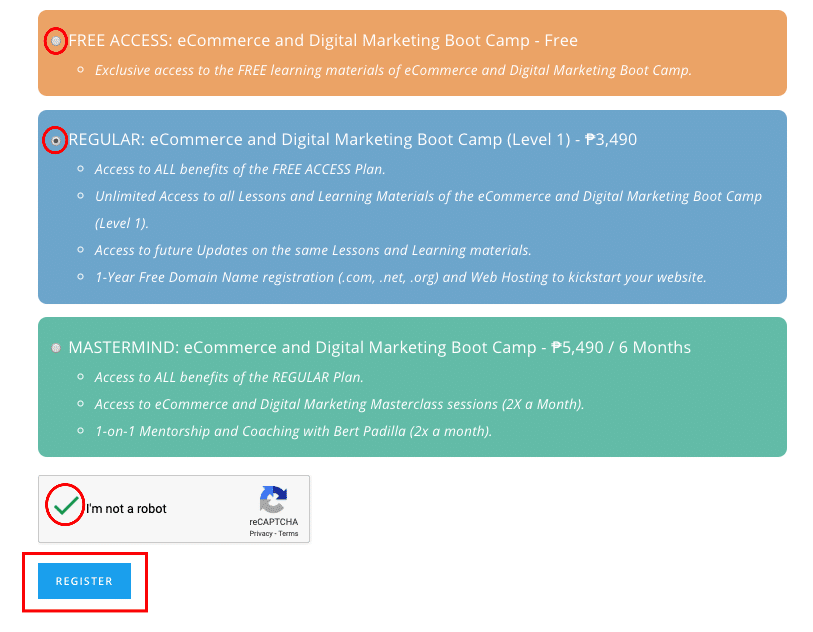
1.4 Click “REGISTER” or “SUBSCRIBE”.
Step 2: GET THE COURSE
Note 3: You need to be logged in to be able to perform sub-steps below. So, make sure to complete Steps 1 above. In any case you get lost, you can always Login here.
2.1 Go to eCommerce and Digital Marketing (Level 1) product page.
Product Link: https://tekworxph.com/product/ecommerce-dm-level1
2.2 Click “Add to Cart”.
2.3 Click “Proceed to Checkout”.
2.4 Fill out Billing Details.
Note 4: If you selected “REGULAR: eCommerce and Digital Marketing Boot Camp (Level 1) – ₱3,490” subscription plan from Step 1.2 above, you’ll get the eCommerce and Digital Marketing (Level 1) course for Php 0, or FREE.
Note 5: If you selected “FREE ACCESS: eCommerce and Digital Marketing Boot Camp – Free” subscription plan from Step 1.2 above, kindly select your Preferred Payment option in the Checkout page to complete your order.
2.5 Tick box to confirm you’ve read and agree to Terms and Conditions.
2.6 Click “PLACE ORDER”.
—
That’s all it. If you have questions or clarifications, you can comment below.